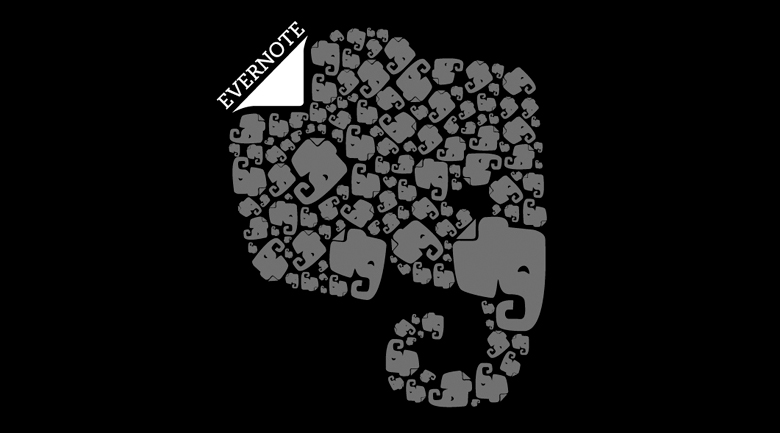por mcp | set 9, 2014 | Articles, Featured, Human Behavior, Technology
What is The Conversation Prism? Developed in 2008 by Brian Solis, The Conversation Prism is a visual map of the social media landscape. It’s an ongoing study in digital ethnography that tracks dominant and promising social networks and organizes them by how they’re...

por mcp | set 8, 2014 | Daily bits, Featured, Windows
Here is what you should put inside a .BAT file to convert only the audio stream from multi-channel to AAC stereo: ffmpeg -i %1 -map 0:0 -map 0:1 -c:v copy -c:a:0 libvo_aacenc -ar 48000 -ac 2 -ab 96k %~n1-AAC.mkv pause Drag and Drop .MKV files over the .BAT you just...

por mcp | set 7, 2014 | Daily bits, Featured, Tasker
This is the Tasker project I made for my wife, so she can always answer to the calls, no matter if she has forgotten to set the volume up I´m using AutoVoice, but it can be replaced easily, with three lines of code in Tasker. I will show you how here in this...
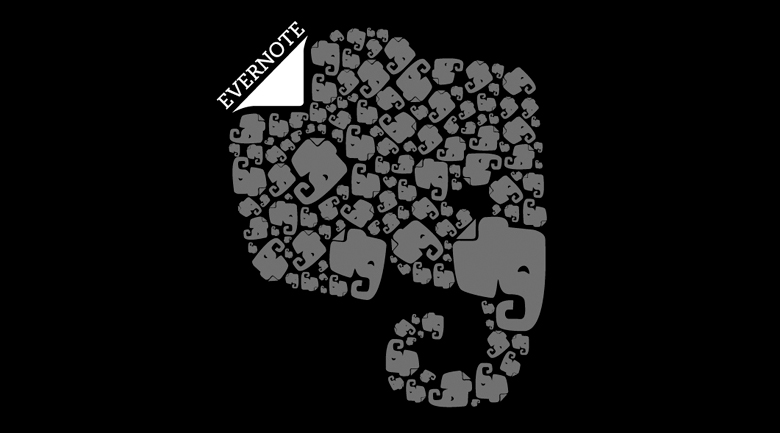
por mcp | set 7, 2014 | Daily bits, Featured, Windows
IFTTT does not work with Evernote triggers anymore, so now it is a one side sync only. Now I use Pocket to sync with other services. Read the article about IFTTT and Evernote below. Evernote is one of the best ways to save your ideas. Whether it is things you hear,...

por mcp | set 7, 2014 | Daily bits, Featured, Windows
The best way to understand -map option is to think of it like a way to tell FFmpeg which streams do you want to select/copy from input to output. The order of -map options, specified on cmd line, will create the same order of streams in the output file. Here are...

por mcp | set 7, 2014 | Articles, Featured, Human Behavior
You’ve been offered a long-awaited promotion and pay rise in the company you’re working for and at the same time you spot an exciting opportunity to make a horizontal move into an industry you’ve always been curious and passionate about but never worked in before. All...